Picking the right email marketing service can make or break your digital strategy. Here's how to find your perfect match:
- Know Your Needs: Set clear goals like boosting sales or growing your list.
- Check Key Features: Look for tools that fit your goals (e.g., Mailchimp for ease of use, ActiveCampaign for automation).
- Evaluate Deliverability: Aim for high rates (ActiveCampaign hits 94.2%).
- Assess Support Options: Consider what help you'll need (e.g., Constant Contact offers email, chat, and phone support).
- Make Your Choice: Factor in pricing, scalability, and integrations.
Quick Comparison:
| Service | Best For | Starting Price | Standout Feature |
|---|---|---|---|
| Mailchimp | Beginners | Free (up to 2,000 contacts) | Easy-to-use interface |
| ActiveCampaign | Automation | $21.71/mo | Advanced automation |
| Constant Contact | Small businesses | $8.98/mo | Phone support |
| Brevo | Budget-conscious | $6.05/mo | Volume-based pricing |
Don't skip the free trials - they're your best bet for finding the right fit. Remember, as Luke Dane says, "Email is the undisputed champion of business communication." Choose wisely, and you'll set yourself up for email marketing success.
Related video from YouTube
What Are Email Marketing Services?
Email marketing services are tools that help businesses send targeted emails to their audience. These platforms make it easy to create, send, and track email campaigns.
Here's what you need to know about email marketing services:
They let you manage contact lists, design emails, schedule sends, and track results. But that's just the start.
Top email marketing platforms offer more advanced features:
- Audience segmentation for targeted messaging
- A/B testing to improve your campaigns
- Personalization to make emails feel relevant
- Integration with other marketing tools
Why does this matter? Email is still a marketing powerhouse. By 2025, we'll see 376 billion emails sent daily. That's a lot of competition in the inbox!
But here's the kicker: email marketing generates $36 for every $1 spent. That's a 3,600% return on investment. To get those results, you need the right tools.
Not all email services are the same. Some focus on specific industries:
- Klaviyo for e-commerce
- ConvertKit for creators and bloggers
- Pardot for B2B sales and marketing
Pricing varies. Many offer free plans to start, but these often have limits. Paid plans usually begin at $9-$25 per month, increasing based on features and list size.
"Email marketing isn't just communication - it's a key part of digital marketing." - Joe Amaral, Digital Marketing Enthusiast
Don't forget mobile. With 85% of users checking email on smartphones, your emails must look good on small screens.
In short: Email marketing services are powerful tools for digital communication. They help you create great content, send it automatically, and learn about your customers. Pick the right service, and you'll build stronger relationships with your audience and boost your business.
Next, we'll look at how to choose the perfect email marketing service for your needs. But first, let's explore the key features you should look for in a platform.
Step 1: Know What You Need
Picking the right email marketing service? It's all about knowing your needs. Let's dive in:
Business Size and Email Volume
Your business size and email volume matter. A lot.
Small e-commerce shop with 1,000-2,000 subscribers? One email a week might do the trick. But if you're rocking 10,000 subscribers? You could bump it up to 4-5 emails weekly. Just remember to segment your list. You don't want to bombard everyone with every single email.
Must-Have Features
What features do you NEED? Advanced segmentation? A/B testing? Automation? Make a list. Check it twice.
Play Well with Others
Your email service should get along with your other tools. CRM, analytics, the whole shebang. No lone wolves allowed.
Money Talks
Email marketing can be a bargain, but prices vary. Some providers scale pricing based on your subscriber count. Take HubSpot:
- Starter plan: $50/month
- Enterprise plan: $3,200/month
That's quite a range!
"Email marketing costs are significant. Spending $500 a month for unlimited subscribers doesn't make sense when your subscribers are only 1,000." - Stripo.email
Subscriber Management
Look for easy list management. Some providers, like TargetBay, only charge for active subscribers. Your wallet will thank you as your list grows.
Deliverability
This is huge. Mailchimp boasts a 96-99% deliverability rate. High deliverability = more emails in inboxes, not spam folders.
Know Your Audience
Use free analytics tools to figure out what your audience likes. This info will guide your email strategy.
Here's the kicker: It's not just about sending emails. It's about providing VALUE. Always ask yourself: "What's in it for my customer?" That question will keep you focused on what really matters for your business and your audience.
Step 2: Check Key Features
You've figured out what you need. Now let's look at the features that'll make your email marketing shine. Here's what to focus on:
Must-Have Features
1. Contact List Management
You need tools to organize and segment your subscribers. TargetBay only charges for active subscribers, which is great for your wallet as your list grows.
2. Email Design
A drag-and-drop editor is a must. It should be easy to use and give you mobile-friendly templates. Campaign Monitor's Basic plan ($9/month) has this covered.
3. Automation
This is where things get interesting. Look for platforms that let you create complex customer journeys. HubSpot's Professional plan ($890/month) is a standout here.
4. Personalization
You want options for dynamic content. Mailchimp's Standard plan ($17/month) lets you tailor messages to each subscriber.
5. Testing Options
A/B testing is key. In 2016, it showed a 26% success rate for online retailers. Make sure your platform has solid testing tools.
6. Analytics and Reporting
You need detailed insights. Look for services that show you open rates, click-throughs, and conversions. SendX, starting at $7.49/month, offers robust analytics.
7. Deliverability
This is crucial. Constant Contact has a 91.7% deliverability rate, so your emails actually reach inboxes.
8. Integration Capabilities
Your email tool should work well with your other apps. Look for platforms that connect smoothly with your CRM, e-commerce platform, and analytics tools.
Don't get caught up in fancy features you won't use. Focus on what'll actually boost your email marketing.
"Email marketing isn't just communication - it's a key part of digital marketing." - Joe Amaral, Digital Marketing Enthusiast
Joe's right. As you check out different services, think about how each feature fits into your bigger marketing picture.
Step 3: Look at Email Delivery Success
Email delivery success is a big deal when picking an email marketing service. It's not just about hitting "send" - it's about making sure those emails actually land where they're supposed to.
Why does this matter? Well, only about 80% of legit emails make it to inboxes. That means 1 in 5 emails are getting lost in the void. Yikes.
A good delivery rate is between 85% and 95%. Anything below 80%? That's not great.
So, what affects whether your emails make it or not?
- Your sender reputation (think of it like a credit score for your emails)
- How clean your email list is
- What's actually in your emails
- Whether you're using the right tech to prove you're legit
Want to boost your delivery rates? Here are some quick tips:
- Use tools to test your emails before sending
- Keep an eye on your sender score (higher is better)
- Make sure you're not on any blacklists
- Pay attention to how many people are opening and clicking your emails
Here's a real-world example from Philips:
"Better inbox placement = more money. Simple as that. Understanding what affects our deliverability has seriously upped our engagement game." - Charlie Wijen, Philips
When you're shopping around for email services, check out their delivery rates. Here's a quick comparison:
| Provider | Deliverability Rate |
|---|---|
| ActiveCampaign | 94.2% |
| ConstantContact | 91.7% |
| GetResponse | 90.9% |
| Moosend | 90.1% |
| CleverReach | 90.0% |
Just remember, these numbers can change. Always double-check the latest stats.
The bottom line? Aim high with your delivery rates, keep your email list clean, use the right tech, and test before you send. And when you're picking a service, go for one that's got a solid track record of getting emails where they need to go.
sbb-itb-6e7333f
Step 4: Check Support Options
Don't skip this step when picking an email marketing service. Good support can save your bacon when you're in a tight spot.
Here's what to keep an eye out for:
Support Channels Different providers offer various ways to get help:
- Omnisend: 24/7 email and chat support
- Constant Contact: Email, live chat, and phone support
- MailChimp: Live chat and email (no phone support on paid tiers)
Pick a service that matches how you like to communicate. If you're a talker, go for one with phone support.
Response Times Quick help can be a lifesaver when you're on a deadline. For example, Vertical Response offers live chat, but only Monday-Friday 8 am-4:30 pm CST. Make sure these hours work for you.
Self-Help Resources Look for providers with good DIY options. SendGrid, for instance, has a knowledge center, blog, and in-depth resources. These can be gold when you need answers fast.
Training and Onboarding Some services go above and beyond with training. Klaviyo has live training and their own academy. HubSpot offers courses and certifications. These can help you squeeze every drop of value from the platform.
Expert Services For tricky stuff, some providers offer expert help. Campaign Monitor and Constant Contact both have professional services for hands-on assistance.
Keep in mind, support often changes based on your plan. Here's a quick look at some popular services:
| Service | Free Plan Support | Paid Plan Support |
|---|---|---|
| MailChimp | Email (first 30 days) | 24/7 chat |
| HubSpot | Community support | Email, chat, phone (varies by tier) |
| SendGrid | Ticket support | Chat, phone (varies by tier) |
Don't just take their word for it. Check out user reviews that mention customer support. Dhruv C., a manager in translation and localization, said about one service: "It offers exceptional customer service and powerful tools that have helped me streamline my business processes and save a lot of time."
Lastly, take those free trials for a spin. Recent data shows 62% of buyers say product trials are key in their decision, with customer support close behind at 57%.
As Marisa Lather, a Marketing Thought Leader and Brand Strategist, puts it:
"You're not just buying a tool; you're investing in a scalable communication strategy."
Pick a service that not only ticks your technical boxes but also gives you the support to crush your email marketing goals.
Step 5: Pick Your Service
You've done your research. Now it's decision time. Here's how to choose your email marketing service and switch without a hitch:
Take Them for a Spin
Most platforms offer free trials. Use them!
- ActiveCampaign: 14 days to play with automation
- Brevo: 300 daily emails on their free plan
- Constant Contact: A whopping 60-day trial
Don't just click around. Set up a real campaign. Import some test contacts (with permission). See if it feels right and fits your workflow.
Read the Fine Print
Before you commit, dig into those terms:
- How does pricing scale with your list?
- Any sneaky fees for going over limits?
- Who owns your data? Can you export it easily?
- What if you want to cancel?
Switching later is a pain. Choose wisely now.
Plan Your Move
Switching isn't just about exporting contacts. Quick checklist:
1. Export subscribers and engagement data 2. Save your best email templates 3. Document your active automations 4. Download past campaign data for comparison
Pro tip: Keep your old account for a few weeks after switching. You'll catch stragglers and keep your data history.
Warm Up Your New Home
Deliverability can take a hit when you switch. Here's how to smooth things out:
1. Start with your most engaged subscribers 2. Slowly increase your sending volume 3. Watch those open rates and spam complaints
Marco Marini, COO of iPost, says:
"Switching Email Marketing Provider doesn't have to be scary, although I can tell you it can be a challenge. Invest the time in making this move a real improvement process, not just in a new vendor but in new systems, processes, pieces and tools too, and in the end you'll be much more efficient and effective at your job."
Learn the Ropes
New platform means new tools. Budget time to learn. Katie Stone, email marketing consultant, warns:
"Migrating is harder than you think it'll be. Don't do it in anger, ever."
Plan for at least 20 hours to get comfortable. Use this chance to level up your email game, not just switch tools.
Make Your Choice
Ready to commit? Here's a quick comparison:
| Service | Best For | Starting Price | Standout Feature |
|---|---|---|---|
| ActiveCampaign | Automation nerds | £21.71/mo | Top-notch automation |
| Brevo | Newbies | £6.05/mo | Easy-to-use interface |
| MailerLite | Penny-pinchers | $9/mo | Solid free plan |
| Constant Contact | Small businesses | £8.98/mo | Phone support |
Top Email Services Compared
Picking the right email marketing service can make a huge difference. Let's look at how some big names stack up:
Mailchimp: Jack of All Trades
Mailchimp's been around since 2001. They've got a free plan for up to 2,000 contacts - perfect for startups. Paid plans? $13 to $1,025 per month.
What's cool about Mailchimp? It's super easy to use, even for newbies. They've also got AI that helps boost your campaigns.
Constant Contact: Old Reliable
Constant Contact's even older - since 1995. They keep things simple and dependable. Prices start at $12/month for 500 contacts, up to $460/month for 50,000.
Their strong point? Event management tools and a ton of app integrations - 542 to be exact. That's way more than Mailchimp.
ActiveCampaign: Automation King
If you're all about marketing automation, check out ActiveCampaign. It's pricier, but you get what you pay for: deep personalization and killer CRM integration.
Robert Brandl, the big boss at EmailTooltester, says:
"ActiveCampaign continues to rein in this field."
Brevo (used to be Sendinblue): Budget-Friendly
Brevo's got a different angle. They charge based on how many emails you send, not how big your list is. Great if you've got a big list but don't email often. Paid plans start at just $25/month.
MailerLite: The Up-and-Comer
Don't overlook MailerLite. They're crushing it in deliverability tests, beating the big guys. They've got a solid free plan, and paid plans start at $15/month.
Here's a quick comparison:
| Feature | Mailchimp | Constant Contact | ActiveCampaign | Brevo | MailerLite |
|---|---|---|---|---|---|
| Free Plan | Yes (2,000 contacts) | No (60-day trial) | No | Yes (300 emails/day) | Yes (1,000 subscribers) |
| Automation | Basic | Good | Excellent | Advanced | Good |
| Deliverability | 91% | 89% | Not specified | Not specified | Top-rated |
| Best For | Small biz, beginners | SMEs, non-profits | Medium to large biz | Budget-conscious | Growing biz |
The "best" service? It depends on you. A small online shop might love Mailchimp's ease of use. A data nerd might prefer ActiveCampaign's advanced automation.
When choosing, think about:
- Your budget
- How big your list is (and how fast it's growing)
- How much automation you need
- What other tools you need to connect
- How much help you'll need from customer support
Pick the one that fits your needs best, and you'll be set for email marketing success.
Decision Checklist
Ready to pick your email marketing service? Let's make sure you've got all your bases covered:
1. Define Your Goals
What's your email marketing endgame? Get specific:
- Want to bump up sales by 20% next quarter?
- Aiming for a 15% higher open rate?
- Looking to add 1,000 new subscribers monthly?
Nail down your goals. They'll point you to the right service.
2. Assess Your Needs
What features can't you do without? Think about:
- How easy is it to use? Look for drag-and-drop editors and ready-made templates.
- Automation: Basic autoresponders or fancy workflows?
- Segmentation: How precise do you need your targeting?
- A/B testing: Crucial for fine-tuning your campaigns.
- Analytics: Make sure you can track what matters to you.
3. Check Deliverability Rates
Aim high - 98% or better. You want your emails landing in inboxes, not spam folders.
4. Evaluate Integration Capabilities
Your email service should play well with others. List your apps (CRM, e-commerce, analytics) and check if they'll get along.
5. Consider Scalability
Where's your business headed in the next couple of years? Pick a service that can keep up. Look for plans that won't break the bank as you grow.
6. Assess Support Options
What kind of help will you need? Look for:
- 24/7 support
- Multiple ways to reach out (chat, email, phone)
- DIY resources (knowledge base, video tutorials)
7. Review Pricing Structure
Don't just look at the price tag. Consider:
- How costs change as your list grows
- Any sneaky fees or overage charges
- What you're getting at each price point
8. Check Compliance Features
Make sure the service helps you play by the rules (GDPR, CAN-SPAM). Look for built-in compliance tools.
9. Test Drive the Platform
Most services offer free trials. Use them! Set up a real campaign and see how it feels.
"To maximize ROI, we need to have an understanding of what works best, and A/B testing provides us objective answers, founded in data, regarding effectiveness and optimization." - Kimberly Smith, Web Marketing Manager at Audicus
10. Consider Mobile Optimization
With 53% of emails opened on mobile, make sure your service offers mobile-friendly templates and easy preview options.
Wrap-Up
Picking the right email marketing service can make a big difference in your digital strategy. Here's a quick rundown on how to find your perfect match:
1. Know Your Needs
Start with clear goals. Want to boost sales by 20% next quarter? Or add 1,000 subscribers monthly? Your goals will guide your choice.
2. Check Key Features
Look for tools that fit your goals. Mailchimp offers an easy-to-use platform with AI features. ActiveCampaign excels in automation, great for businesses ready to step up their email game.
3. Evaluate Deliverability
Go for services with high deliverability rates. ActiveCampaign hits 94.2%, so your emails land in inboxes, not spam folders.
4. Assess Support Options
Good support matters. Constant Contact gives you email, live chat, and phone support when you need help.
5. Make Your Choice
Think about pricing, scalability, and integrations. Brevo (formerly Sendinblue) charges based on email volume, not list size. This could save you money if you have a big list but don't send often.
Pick a service that can grow with you. As Luke Dane, Founder of Sprocket Digital, says:
"Email is the undisputed champion of business communication and in our opinion, we don't see it being dethroned anytime soon."
Don't skip the free trials. They let you test features and usability before you commit. This hands-on experience can help you make the best choice for your business.
FAQs
Is Constant Contact better than Mailchimp?
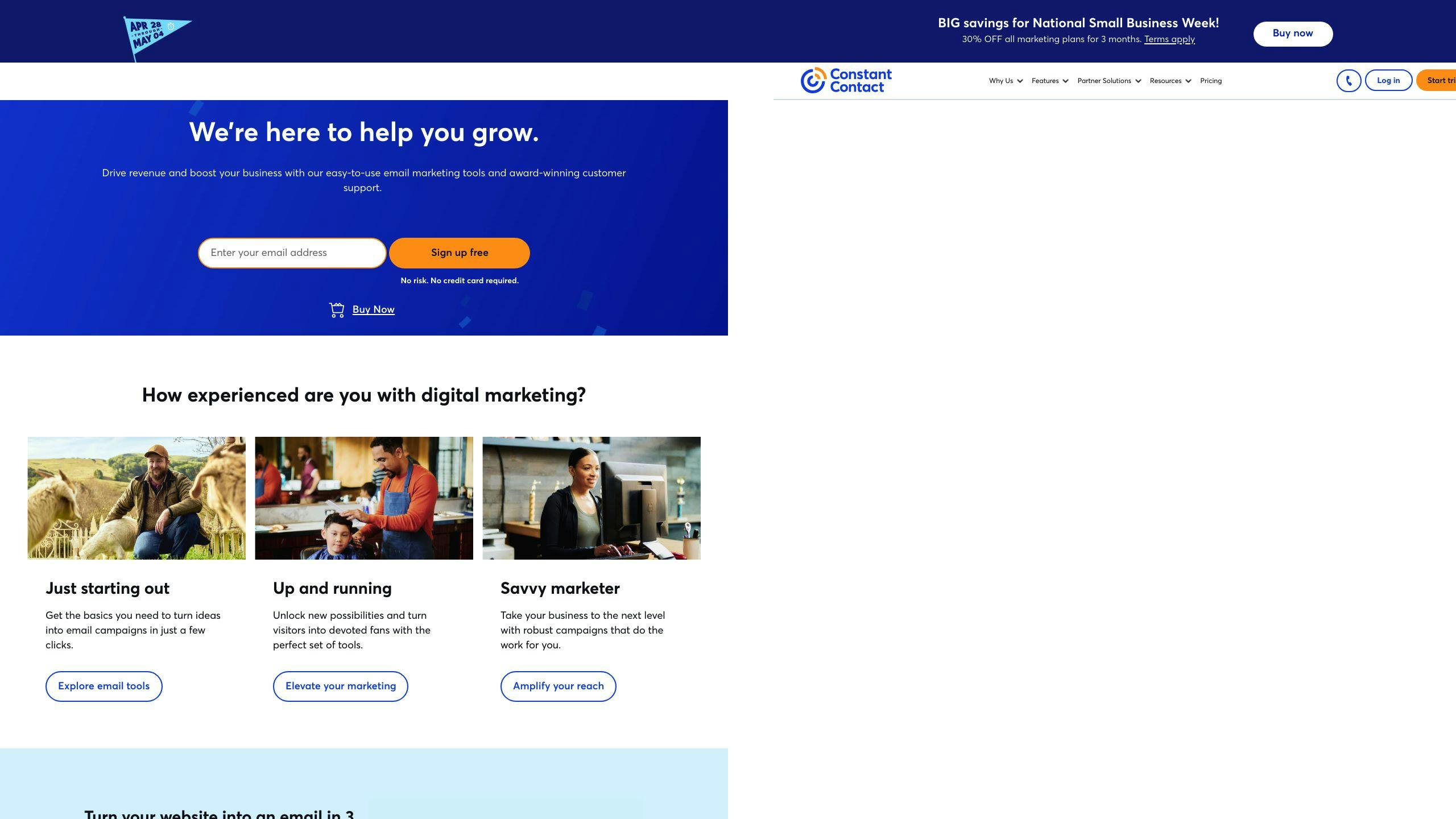
Picking between Constant Contact and Mailchimp boils down to what you need. Let's break it down:
Mailchimp's easier to use. It's more intuitive, making it great for beginners or those who want a no-fuss experience.
Constant Contact wins on templates. They've got over 200 detailed ones, while Mailchimp has about 130+.
For list management, Mailchimp's got the edge. You'll have more control over your subscriber data.
Reporting? Constant Contact keeps it simple. Perfect if you want quick insights. But if you're a data junkie, Mailchimp's your go-to with its in-depth analytics.
Automation's where Mailchimp really shines. They've got over 40 pre-built automations. Constant Contact sticks to the basics like welcome, birthday, and anniversary emails.
Need help? Constant Contact's got you covered with live chat and phone support. Mailchimp only offers live chat on paid plans and mostly relies on email support.
On the money front, Mailchimp's more wallet-friendly, especially for smaller lists. They even have a free plan for up to 500 contacts. Constant Contact doesn't do free, but they'll let you try for 30 days.
Here's what Sam Kemmis, a big name in the field, says:
"Constant Contact is best for email marketing beginners, whereas Mailchimp offers more robust features."
Bottom line? If you're new to this and want straightforward tools with solid support, go for Constant Contact. But if you're after more advanced features and don't mind a bit of a learning curve, Mailchimp might be your best bet.


