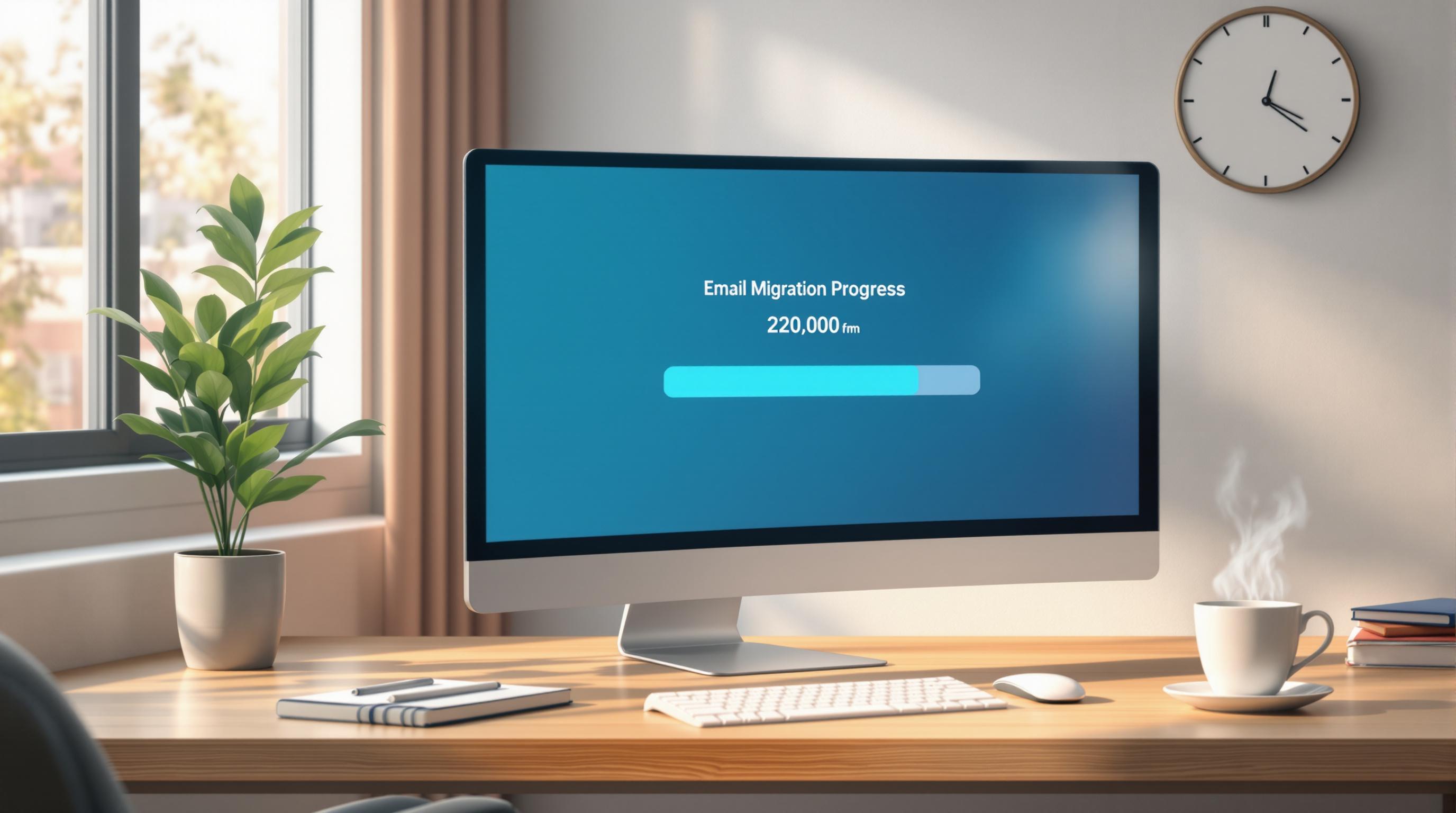Customer journey mapping helps you understand every step your customers take - from discovering your business to their post-purchase experience. For small businesses, it’s a powerful way to improve customer satisfaction, identify pain points, and allocate resources effectively. Choosing the right tool can simplify this process and turn customer data into actionable insights.
Here are 7 customer journey mapping tools tailored for small businesses:
- Smaply: Drag-and-drop interface, stakeholder mapping, and persona creation. Starting at $25/month.
- UXPressia: Real-time collaboration, CX metrics tracking, and templates. Starting at $19/month.
- Miro: Digital whiteboard with templates, integrations, and free tier available. Paid plans from $8/month.
- ClickUp: Combines project management with journey mapping. Free tier available; paid plans from $7/month.
- Lucidchart: Diagramming platform with real-time collaboration and version control. Starting at $7.95/month.
- Custellence: Focuses on data-driven journey analytics. Starting at $29/month.
- TheyDo: Collaborative tool with KPI tracking and unlimited maps. Starting at $15/month.
Quick Comparison
| Tool | Key Features | Starting Price | Best For |
|---|---|---|---|
| Smaply | Stakeholder mapping, personas, PDF export | $25/month | Teams managing stakeholders |
| UXPressia | Real-time collaboration, CX metrics | $19/month | UX-focused small teams |
| Miro | Infinite canvas, templates, integrations | Free/$8/month | Cross-functional teams |
| ClickUp | Task management, custom workflows | Free/$7/month | Project management-oriented teams |
| Lucidchart | Diagramming, version control | $7.95/month | Technical teams |
| Custellence | Journey analytics, ROI tracking | $29/month | Data-driven CX teams |
| TheyDo | KPI tracking, real-time collaboration | $15/month | Remote teams |
Start by testing free plans or trials to find the best fit for your business needs. Look for features like templates, collaboration tools, and analytics to enhance your customer journey strategy.
Top 11 Customer Journey Mapping Tools to Get User Insights
Must-Have Features in Journey Mapping Tools
When choosing a customer journey mapping tool for your small business, look for features that simplify the process and meet your specific requirements.
Pre-Built Templates
These templates offer a ready-made structure, saving you time while giving your work a polished appearance.
Customization Options
It's important that the tool lets you:
- Adjust customer touchpoints and interactions
- Add or remove journey stages as needed
- Use your brand's colors and design elements
- Create custom data fields to track metrics relevant to your business
These features make the tool flexible enough to suit your unique business needs.
1. Smaply
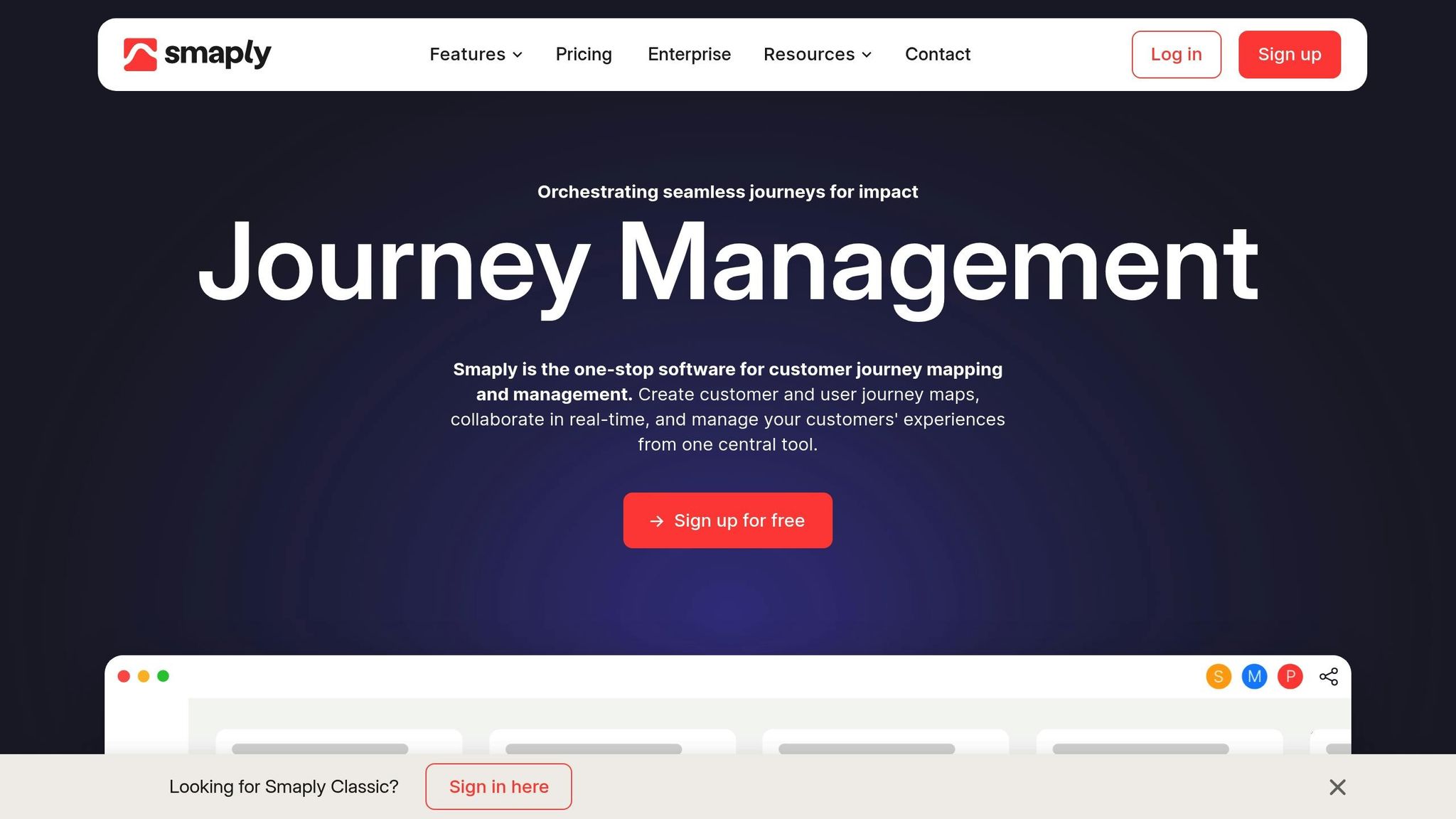
Smaply makes journey mapping easier for small businesses with its simple drag-and-drop interface. This design allows even team members without technical skills to get started quickly.
One of its key features is stakeholder mapping, which helps visualize important relationships, create personas, and map key interactions effectively.
To help new users, Smaply provides video tutorials and detailed step-by-step guides, making onboarding straightforward.
Up next, take a look at UXPressia for additional useful tools.
2. UXPressia
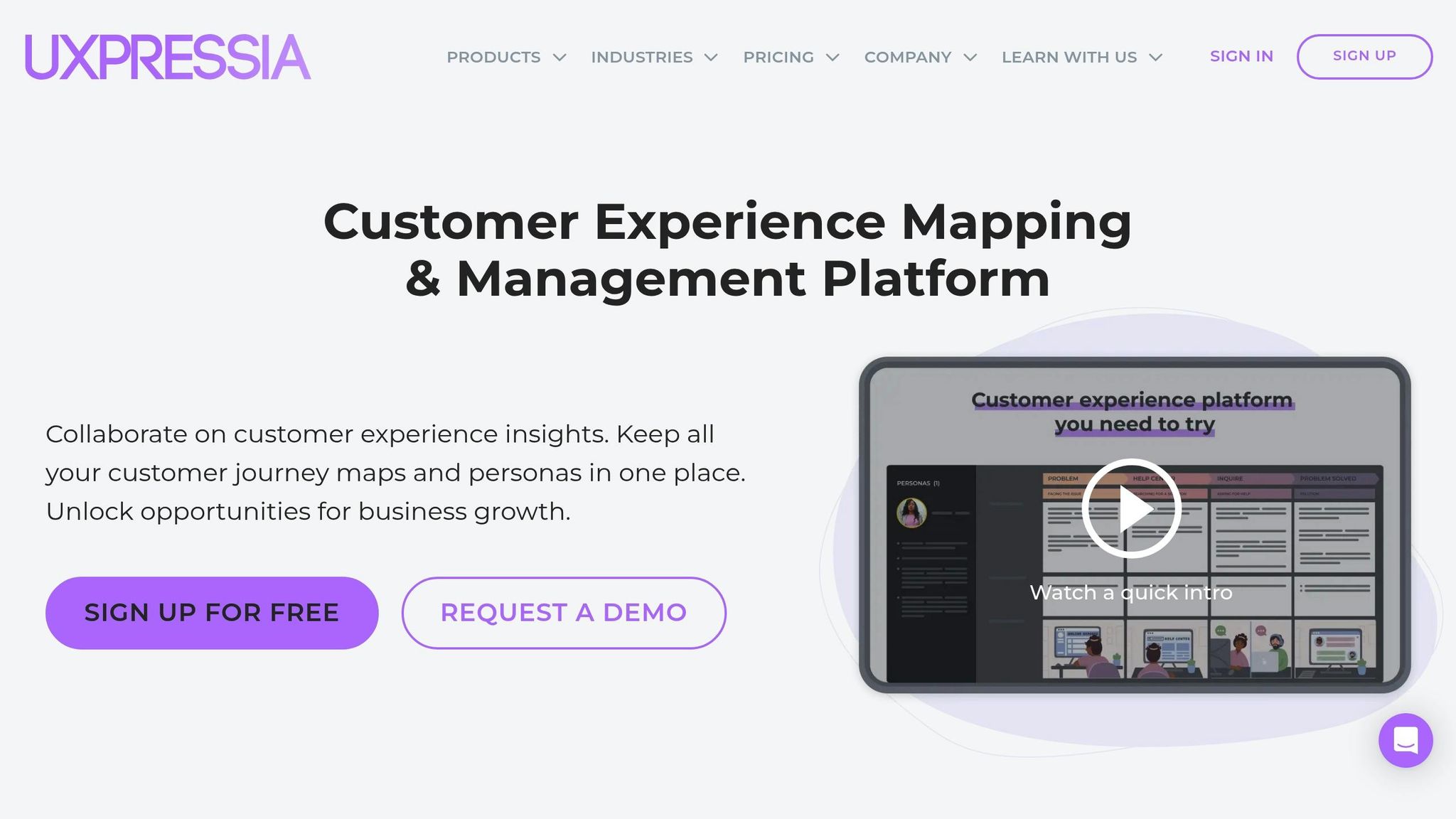
UXPressia makes customer journey mapping easier for small businesses. With its user-friendly interface, teams can build detailed maps quickly without needing extensive training. This straightforward design helps businesses dive into journey mapping with ease.
3. Miro
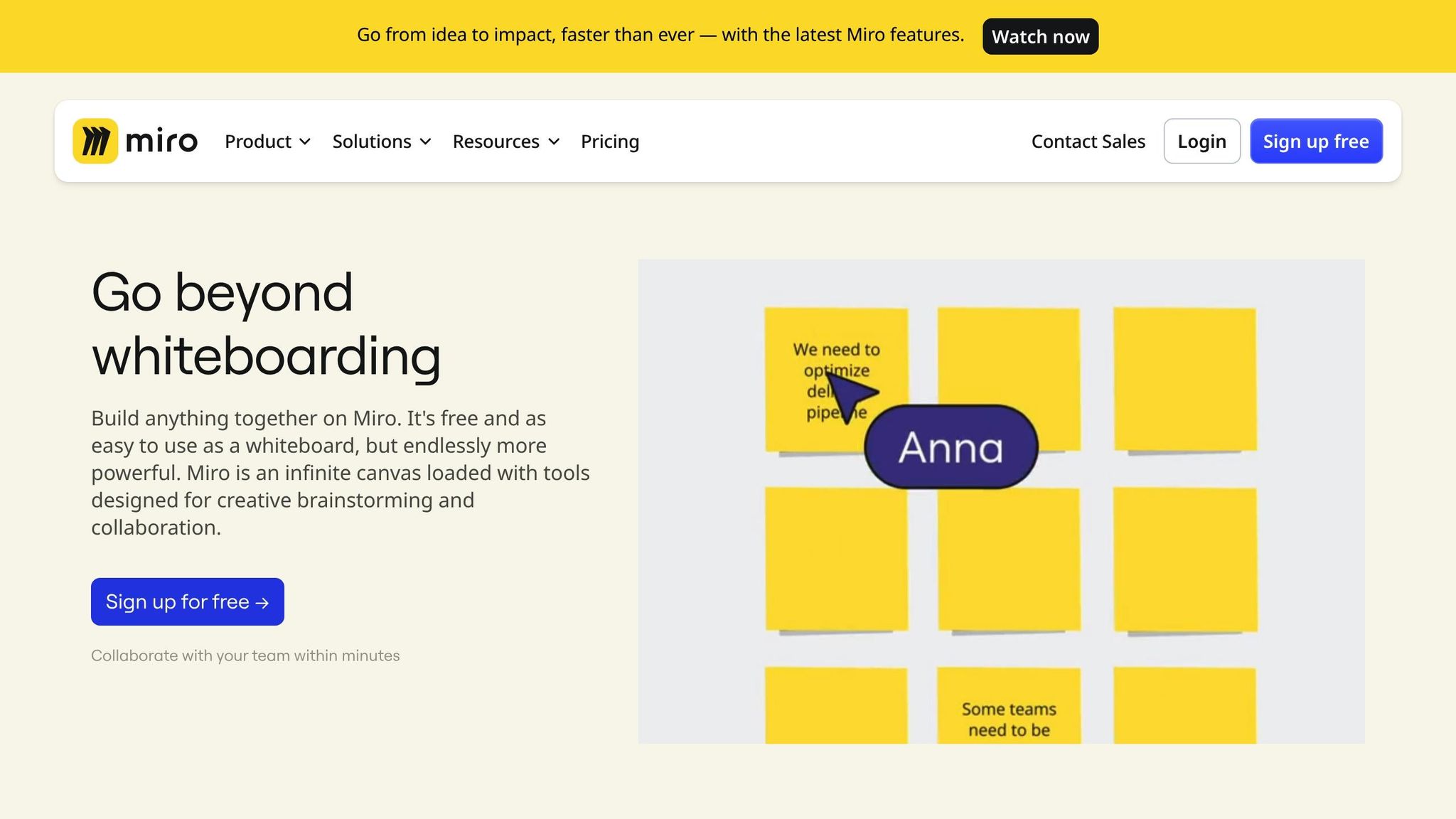
Miro is a digital whiteboard designed for creating customer journey maps. Its user-friendly interface blends collaboration tools with journey mapping templates, making it a go-to option for teams.
The platform's endless canvas allows for detailed, flexible journey maps. Teams can use sticky notes, images, and connectors to map out touchpoints and identify pain points. With real-time collaboration, team members can work on the same map simultaneously, which is especially helpful for remote teams.
Key features include:
- Pre-made templates for journey mapping
- Custom fields to track specific metrics or KPIs
- Integration with tools like Slack and Jira
Miro pricing:
- Free: Includes 3 editable boards
- Starter: $10/month per member (billed annually)
- Business: $20/month per member (billed annually)
The platform also offers a presentation mode for engaging directly with stakeholders. Built-in video chat and commenting tools make it easy to discuss customer journey elements in context, ensuring everyone stays on the same page.
sbb-itb-6e7333f
4. ClickUp
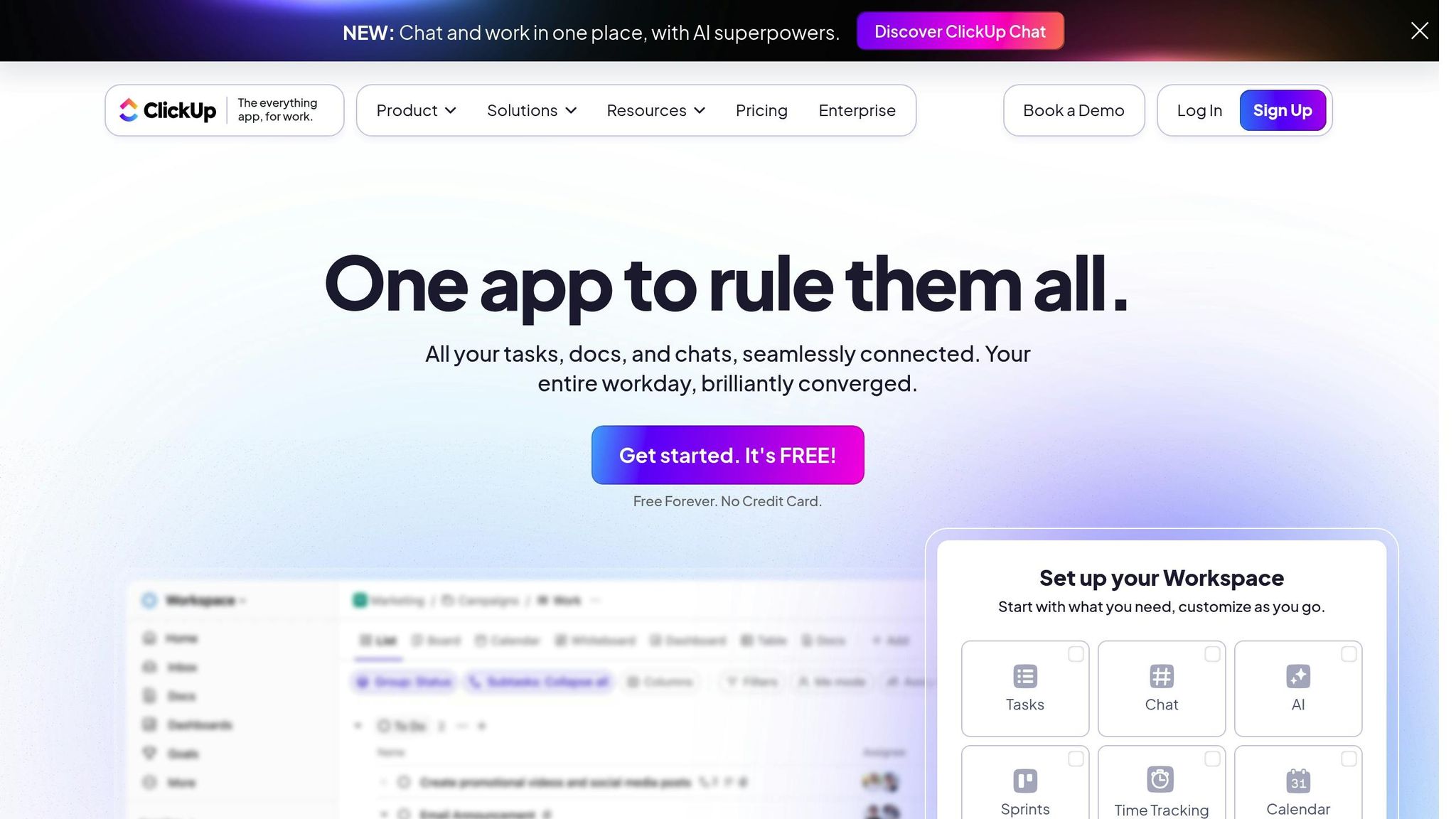
ClickUp is a project management tool that now includes features for customer journey mapping. While it's widely recognized for task management, its flexible workspace makes it a practical option for small businesses to map customer journeys without needing additional tools.
With List and Board views, teams can organize and track customer touchpoints in a clear and structured way. Custom Fields let businesses add details like customer satisfaction scores, touchpoint durations, and conversion rates directly to their journey maps.
Notable journey mapping features:
- Templates tailored to different journey stages
- Multiple views, including Timeline, Mind Map, and Gantt
- Real-time collaboration with @mentions
- Built-in document creation and sharing
- Custom statuses to monitor journey progress
The Docs feature is particularly useful for documenting journey maps and linking those notes to actionable tasks. This connection between planning and execution is ideal for small businesses looking to improve the customer experience.
ClickUp pricing options:
- Free Forever: Basic features with 100MB storage
- Unlimited: $9 per member/month (billed annually)
- Business: $19 per member/month (billed annually)
- Enterprise: Custom pricing for larger teams
ClickUp's Automations feature simplifies the journey mapping process by assigning tasks automatically when specific touchpoints require attention or when customer feedback hits certain thresholds. This is especially helpful for small teams juggling multiple customer segments.
The Mind Map view stands out for visualizing the entire customer journey, including decision points, emotional states, and challenges. Teams can add files, comments, and tasks directly to elements within the map, ensuring everyone stays on the same page and accountable throughout the process.
Next, take a look at the features and pricing across all tools to find the best fit for your needs.
5. Lucidchart
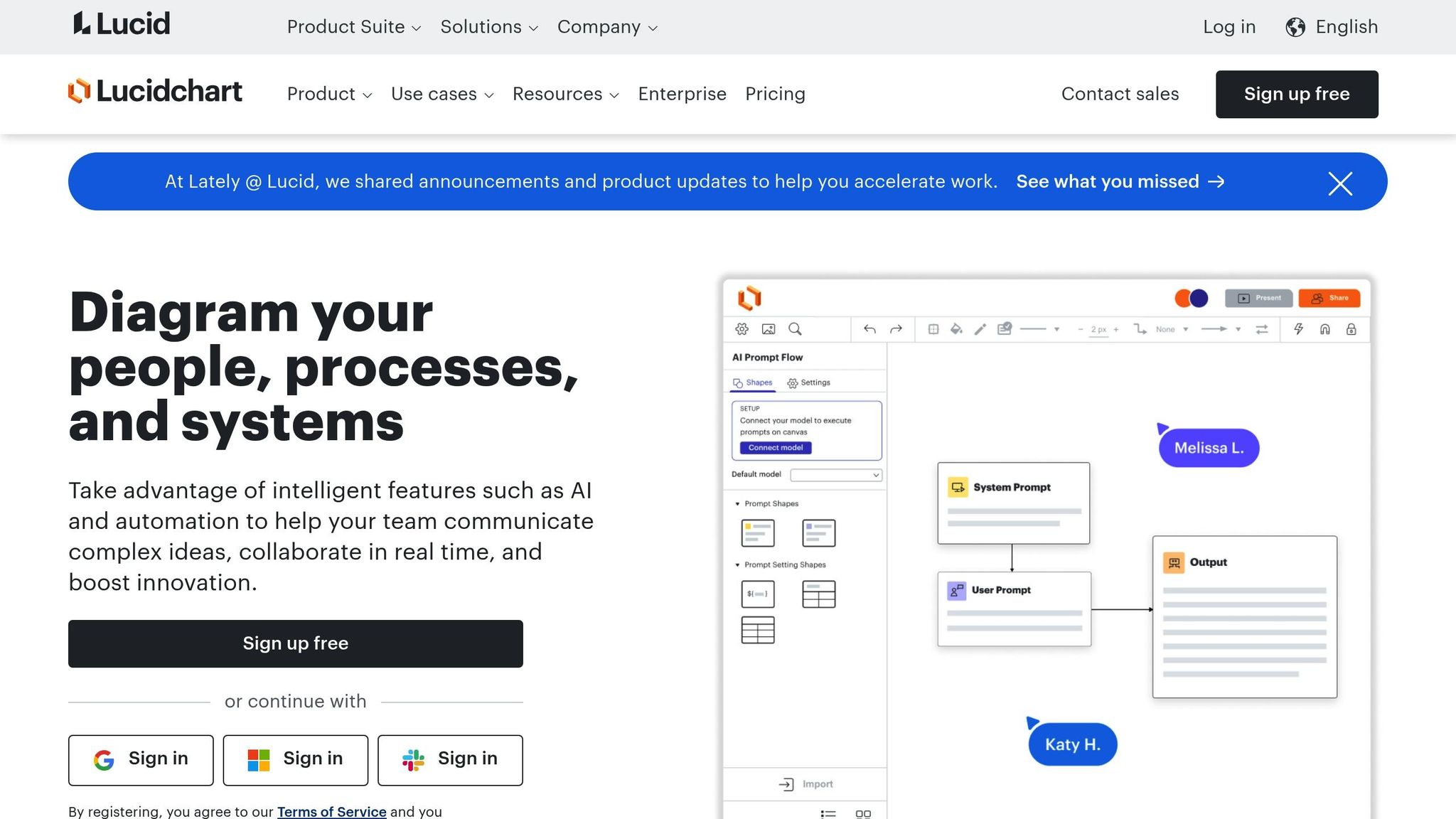
Lucidchart offers a user-friendly diagramming platform, perfect for small businesses looking to map customer journeys. Its drag-and-drop interface makes it easy for teams, even those without technical expertise, to get started.
Here are some standout features that simplify customer journey mapping:
- Smart Shapes: Customizable shapes that automatically align and connect, helping to visually represent stages and emotions clearly.
- Dynamic Templates: Pre-built templates tailored to different industries, allowing for quick and easy customization.
- Real-Time Collaboration: Enables multiple team members to work on a map at the same time, ensuring diverse insights are included in the process.
- Version Control: Tracks changes and allows teams to revert to earlier versions, making it easy to refine maps as new insights emerge.
Another helpful tool is its layer organization feature, which lets users break down the journey into separate layers - like customer actions, thoughts, and emotions - while keeping everything interconnected. This makes it easier to understand and manage complex processes.
These tools make Lucidchart a solid choice for creating clear, detailed customer journey maps. Up next, we’ll review a summary of features and pricing for these tools.
6. Custellence
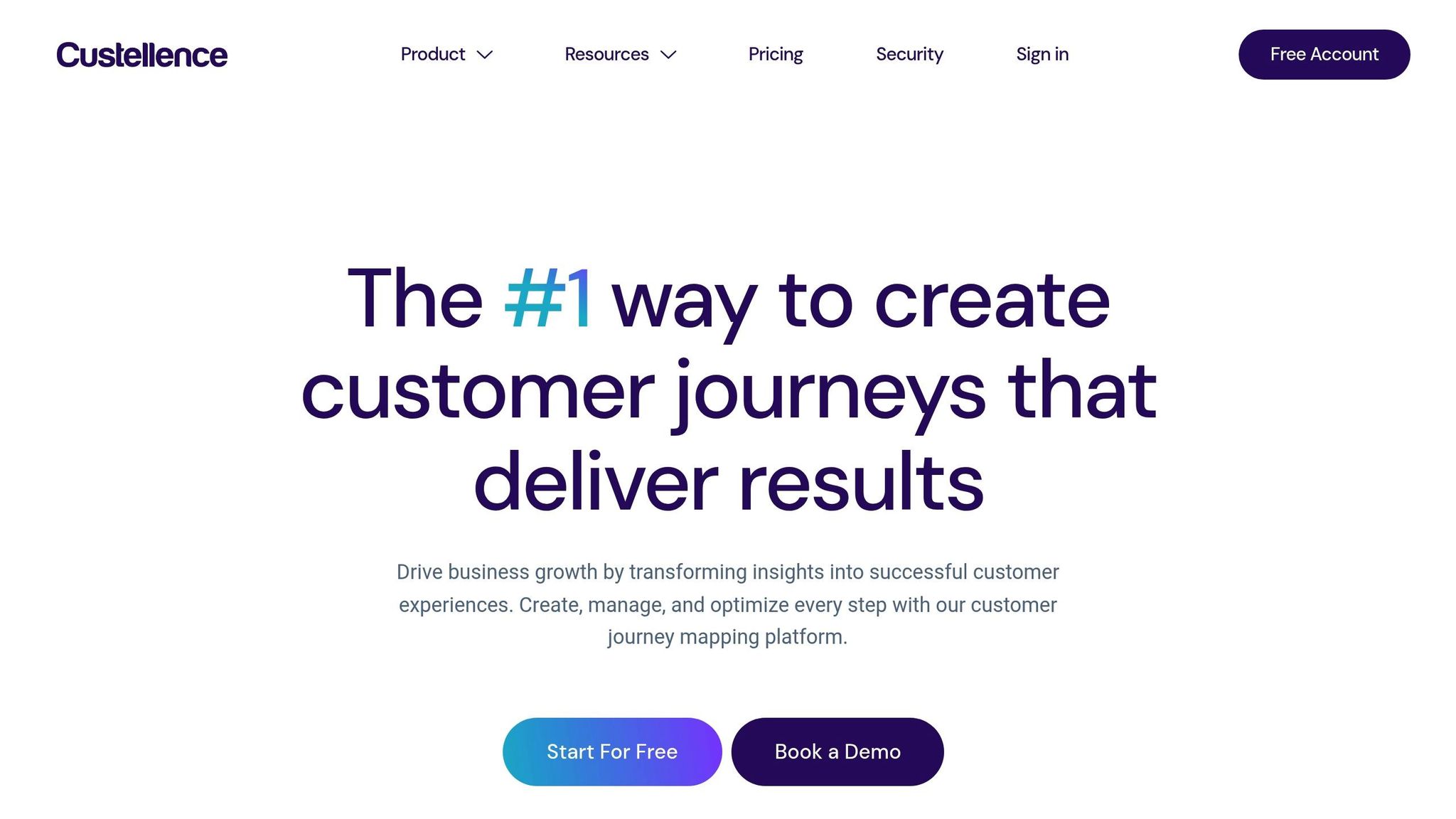
Custellence makes journey mapping easier for small businesses with its simple interface. It focuses on key touchpoints throughout the customer lifecycle, helping teams visualize and refine customer interactions. Its intuitive design is especially helpful for those just starting out with journey mapping.
Now, let’s take a closer look at how these tools stack up in terms of features and pricing.
7. TheyDo
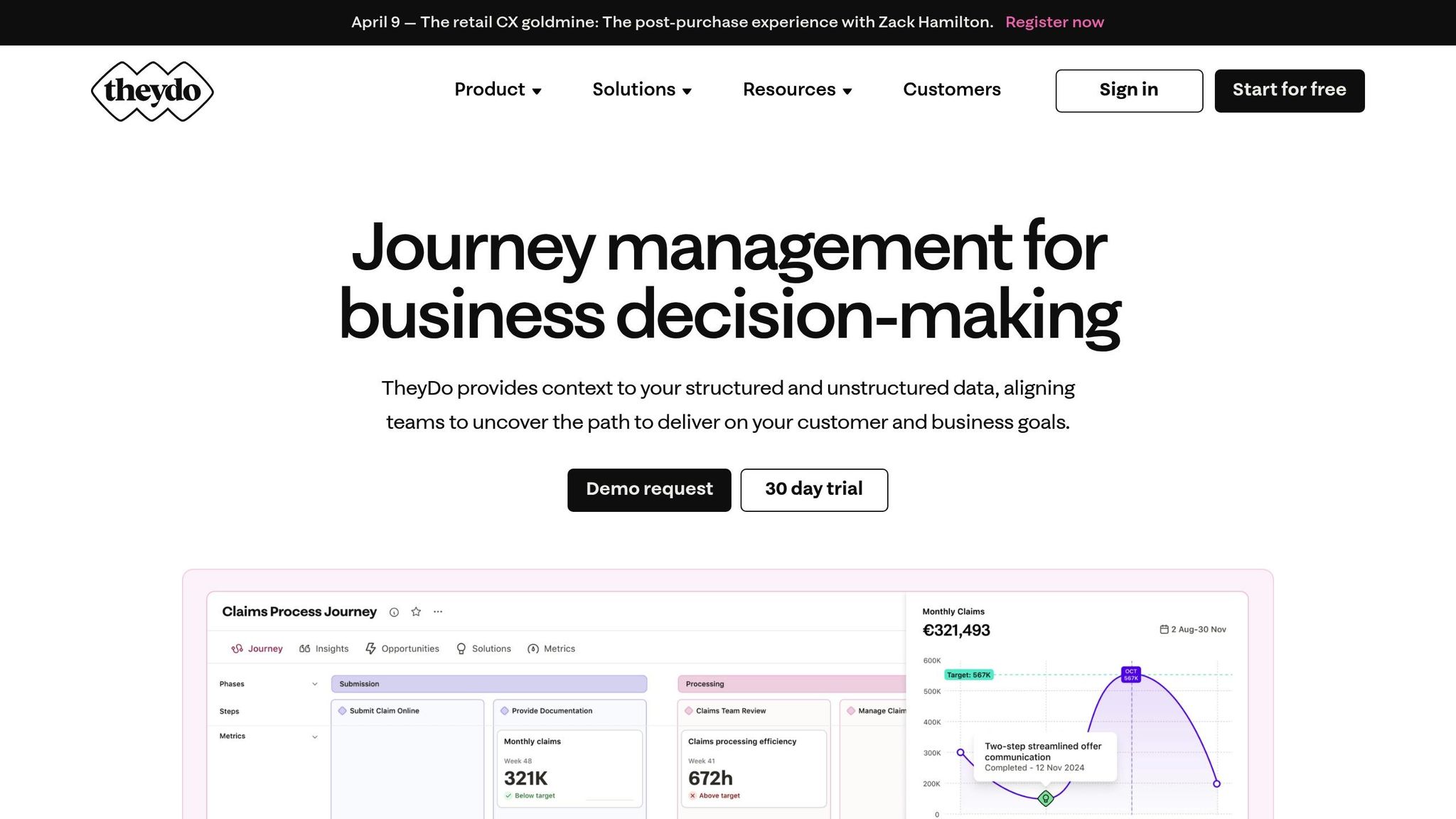
TheyDo is a collaborative tool designed to help small businesses improve their customer experience mapping. It’s especially useful for teams working together to align business operations with customer needs.
The platform allows team members to collaborate in real-time on journey maps, adding touchpoints, feedback, and insights as they go. This feature is particularly handy for remote teams or companies with multiple locations.
TheyDo also offers a library of customizable templates for scenarios like onboarding, purchases, and customer support, making it easy to get started quickly.
One standout feature is its ability to track progress through journey KPIs. Businesses can monitor their efforts in real time and generate detailed reports for stakeholders to review.
The platform’s visualization tools help identify customer pain points and areas for improvement. Teams can enrich their maps by adding customer quotes, feedback, and satisfaction scores directly to touchpoints, creating a detailed view of the customer journey.
To make onboarding simple, TheyDo provides step-by-step guidance and thorough documentation, ensuring that even beginners can start mapping without a steep learning curve.
TheyDo combines enterprise-level features with pricing that works for small businesses. The starter plan includes:
- Unlimited journey maps
- Basic collaboration tools
- Standard templates
- Basic analytics
- Email support
For small businesses looking to go beyond basic mapping and take actionable steps to improve customer experiences, TheyDo is a practical choice.
Tool Features and Pricing Overview
Here’s a breakdown of popular tools, their features, and starting prices to help you choose the right option for your business.
| Tool | Key Features | Starting Price | Best For |
|---|---|---|---|
| Smaply | • Unlimited journey maps • Stakeholder mapping • Persona creation • Export to PDF/PNG |
$25/month | Teams focused on stakeholder management |
| UXPressia | • Real-time collaboration • Impact mapping • CX metrics tracking • Template library |
$19/month | UX-focused small teams |
| Miro | • Infinite canvas • 1000+ templates • Video chat integration • Third-party app integrations |
Free tier available $8/month (paid) |
Cross-functional teams |
| ClickUp | • Custom workflows • Task management • Time tracking • Document collaboration |
Free tier available $7/month (paid) |
Project management-oriented teams |
| Lucidchart | • Advanced diagramming • Version history • Smart containers • Data linking |
$7.95/month | Technical teams needing detailed flows |
| Custellence | • Journey analytics • Opportunity mapping • ROI tracking • Custom branding |
$29/month | Data-driven CX teams |
| TheyDo | • Journey KPI tracking • Unlimited maps • Real-time collaboration • Template library |
$15/month | Remote teams |
This table highlights the primary features and pricing of each tool, making it easier to compare options based on your needs.
Key Considerations When Choosing a Tool
- Free Plans: Tools like Miro and ClickUp offer free tiers, which are great for basic requirements.
- Growth Potential: Platforms such as UXPressia and TheyDo have flexible plans that can scale with your business.
- Integration Benefits: Higher-priced tools often include integrations that can simplify and enhance your workflows.
Testing a platform with a free trial is a smart way to determine if it meets your needs. Most tools offer monthly and annual payment options, with annual plans typically offering discounts. Whether you’re working with a small budget or need advanced features, there’s likely an option that fits.
Choosing the Right Tool
To pick the best customer journey mapping tool, consider your business goals, budget, and team setup.
For small businesses, starting with free-tier tools is a smart way to explore basic features before committing to a paid plan. If your team is small, look for platforms with strong collaboration tools. Larger or expanding teams may need options that support stakeholder management and offer a variety of templates.
Focus on features that align with your priorities. For example, choose tools with advanced analytics if data insights are key, real-time collaboration if your team works remotely, or built-in project management for easier organization.
Before making your final choice, keep these tips in mind:
- Test free trials to check the tool’s interface and how well it integrates with your existing systems.
- Assess the learning curve and the level of support the vendor provides.
These steps will help you find a tool that fits your needs and strengthens your customer journey strategy.