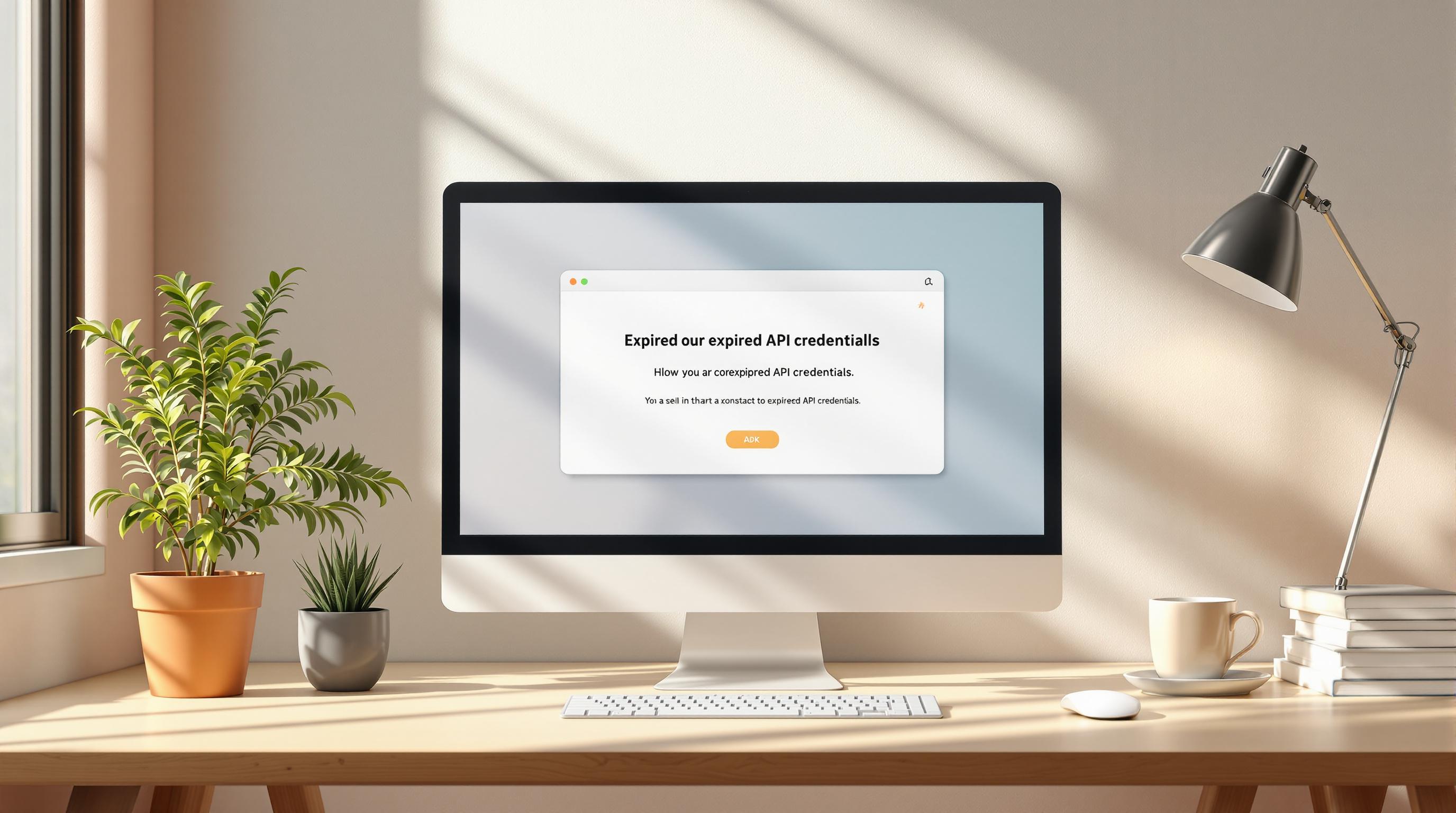- Key Pricing Factors: Costs depend on subscriber limits, email volume, and included features.
- Hidden Fees: Watch for charges like overage fees, advanced tools, or premium support.
- Scalability: Ensure the platform can grow with your needs without dramatic price jumps.
- ROI Evaluation: Calculate ROI using this formula: (Revenue – Costs) ÷ Costs × 100%.
Quick Comparison
| Platform | Starting Price | Email Limits | Notable Features |
|---|---|---|---|
| Zoho Campaigns | $3/month | Unlimited emails | Basic automation, segmentation |
| Moosend | $7/month | 500 subscribers | SMTP server, unlimited emails |
| MailerLite | $7/month | Unlimited emails | Basic design tools, analytics |
| Mailchimp | $13/month | 500 contacts | Advanced automation, templates |
| Brevo | $25/month | 20,000 emails | Scalable plans for larger lists |
Tip: Use tools like the Email Service Business Directory for detailed comparisons.
TOP 3 Mailchimp Alternatives for Email Marketing

Understanding Email Marketing Costs
Email marketing expenses vary based on subscription plans, extra features, and how much your needs grow. Most platforms base their pricing on three key elements:
- List size: The number of subscribers you can manage
- Monthly email volume: How many emails you’re allowed to send
- Feature accessibility: The tools and functionalities included in your plan
| Platform | Entry Plan | Features | Monthly Limit |
|---|---|---|---|
| Zoho Campaigns | $3/month | Unlimited emails, Basic automation | Standard features [1] |
| Moosend | $7/month | 500 subscribers, SMTP server | Unlimited emails [1] |
| MailerLite | $7/month | Basic design tools, Analytics | Unlimited emails [1] |
Other Costs to Consider
Beyond the subscription fees, there are often extra costs for technical add-ons like dedicated IPs or custom integrations. Service-related expenses, such as premium support or onboarding assistance, can also add up. For instance, platforms like Brevo impose charges if you exceed your email limits, which can lead to unplanned expenses [5].
Scaling Costs: Pricing can increase sharply as your subscriber base grows. For example, Mailchimp starts at $13/month for 5,000 subscribers but jumps to $270/month for 50,000 subscribers [1][5]. This highlights the importance of choosing a platform with predictable and manageable scaling costs.
To avoid surprises, carefully review:
- Overage fees for surpassing subscriber or email limits
- Extra charges for advanced tools or features
- Pricing for different levels of customer support
- Contract terms, including minimum commitments
Evaluating these factors will help you compare plans effectively and find a platform that balances features, growth potential, and cost management.
How to Compare Subscription Plans
When choosing an email marketing platform, focus on features that align with your campaign goals while keeping an eye on long-term costs and potential growth.
Features Needed for Email Campaigns
Look at features that directly support your campaign objectives and offer good value for money. For example, Zoho Campaigns' Standard plan includes tools like A/B testing, workflow automation, and advanced email design features [1]. Here's a breakdown of key feature categories:
| Category | Key Features |
|---|---|
| Essential | Email templates, basic automation, analytics, list segmentation |
| Advanced | Custom workflows, API access, dedicated IP, AI-powered tools |
Organizing features this way helps you avoid paying for extras you don’t need while ensuring you have the tools required for effective campaigns.
Plan Scalability and Flexibility
Check how well the platform supports the growth of your email marketing efforts. For example, Mailchimp’s basic plan limits you to 500 contacts, while Brevo offers unlimited contacts on higher-tier plans [3].
Key factors to evaluate:
- Monthly email limits
- Maximum subscriber capacity
- Pricing for upgrades
- Terms and conditions for service commitments
Scalability is crucial for growth, but also consider how pricing may shift as your needs expand.
Identifying Hidden Fees
Beyond the listed prices, some platforms may charge extra for things like premium support, dedicated IPs, or integrations with third-party tools, which can add up. For instance, while Zoho Campaigns starts at $3/month, this doesn’t cover features like SMS marketing or dedicated IPs [1].
Being aware of these additional costs allows you to make informed comparisons and avoid surprises later. This approach ensures you get a clear picture of the platform’s overall value and how it fits into your budget.
sbb-itb-6e7333f
Assessing ROI and Cost-Benefit
Once you've identified potential hidden costs, the next step is figuring out the return on investment (ROI) and weighing the overall cost-benefit of each email marketing platform.
Calculating ROI for Email Marketing
The formula for ROI is simple: (Revenue – Costs) ÷ Costs × 100%
To get an accurate picture of your costs, keep these key areas in mind:
| Cost Category | What to Include |
|---|---|
| Platform/Technical Costs | Subscription fees, per-email charges, feature upgrades, CRM integration, dedicated IPs |
| External Costs | Design services, copywriting, consulting fees |
| Internal Costs | Staff hours × hourly rate, training time |
Conducting a Cost-Benefit Analysis
When analyzing different platforms, look at both direct and indirect benefits compared to your total costs:
| Benefit Category | Metrics to Evaluate |
|---|---|
| Direct Revenue | Sales from campaigns, conversion rates |
| Time Savings | Workflow efficiency, automation advantages |
| List Growth | Cost per subscriber, retention rates |
While benefits like time savings or better workflows aren't tied directly to dollars, they can still help reduce costs and boost ROI in the long run.
To make your analysis more effective:
- Track the performance of your campaigns and document all associated costs.
- Compare pricing structures for multiple platforms.
- Check how costs might increase as your subscriber list grows.
For instance, Brevo offers a $25 plan for sending 20,000 emails, making it a great option for businesses with larger lists but moderate email needs [3].
Additionally, resources like the Email Service Business Directory can help you compare platforms. These tools make it easier to align your budget with the features you need for successful campaigns.
Tools and Resources for Cost Comparison
Choosing the right email marketing platform takes research and evaluation. Using the right tools and resources can make it easier to compare options and make informed choices.
Email Service Business Directory
The Email Service Business Directory provides a curated list of email marketing platforms. It’s a helpful resource for comparing providers based on:
| Comparison Criteria | Details Provided |
|---|---|
| Feature Sets | Core functions and advanced tools |
| Pricing Models | Free plans, paid tiers, and enterprise options |
| Specializations | Industry focus and specific use cases |
| Integration Options | Supported systems and platforms |
This directory, combined with visual aids like comparison tables, simplifies the decision-making process.
Using Comparison Tables
Comparison tables are a great way to see the differences between providers at a glance. Here’s an example with a focus on two email marketing platforms:
| Provider | Starting Price | Email Limit | Key Features |
|---|---|---|---|
| Sender | Free plan | 2,500/month | Paid plans start at $27/month for up to 5,000 subscribers |
| EmailOctopus | Free plan | Limited | $28/month for up to 5,000 subscribers |
When creating your own comparison table, consider highlighting these factors:
- Feature availability
- Scalability for growing needs
- Integration with other tools
- Level of customer support
- Potential hidden fees
These steps can help you clearly assess which platform fits your needs best.
Conclusion: Making Informed Choices
Deciding on the right email marketing platform requires careful research and thoughtful evaluation. With so many options available, understanding the pricing structures and feature offerings is key.
Key Points
Email marketing platforms provide more than just pricing - they come with a variety of features that can impact your return on investment (ROI). To assess effectiveness, use this formula: (Revenue – Costs) ÷ Costs × 100. For example, a campaign costing $10,080 that generates $30,000 in revenue delivers an ROI of 197.6% [4]. This kind of analysis helps justify your spending and compare the returns from different platforms.
When choosing a platform, focus on these factors:
| Factor | What to Consider |
|---|---|
| Immediate Needs | Subscriber count and email volume |
| Growth Potential | How much your list might grow soon |
| Feature Requirements | Tools that align with your strategy |
FAQs
How much should I pay for email marketing?
The cost of email marketing varies based on your business size, the number of subscribers, and the features you need. For small businesses, monthly expenses typically range between $50 and $200, while larger enterprises may spend over $1,000 for advanced tools and premium support [1].
Here’s a breakdown of typical costs by business size:
| Business Size | Monthly Cost Range | Common Features |
|---|---|---|
| Small (< 10k subscribers) | $3 - $60 | Basic automation, templates, analytics |
| Medium (10k-50k subscribers) | $100 - $500 | Advanced automation, A/B testing, segmentation |
| Enterprise (50k+ subscribers) | $1,000+ | Dedicated IP, custom integrations, priority support |
Some platforms, like Zoho Campaigns and Sender, provide affordable entry-level plans or even free options, making them ideal for smaller businesses.
When planning your budget, keep these factors in mind:
- Subscriber list size and how quickly it might grow
- The features and automation you absolutely need
- Whether you require system integrations
- Your expected ROI from email campaigns
"Email marketing has one of the highest returns on investment among online marketing channels" [2].
Considering its strong ROI potential, it’s better to focus on getting the most value rather than merely cutting costs. This cost breakdown ties back to earlier discussions on subscription plans and hidden fees, helping businesses of all sizes set realistic expectations.