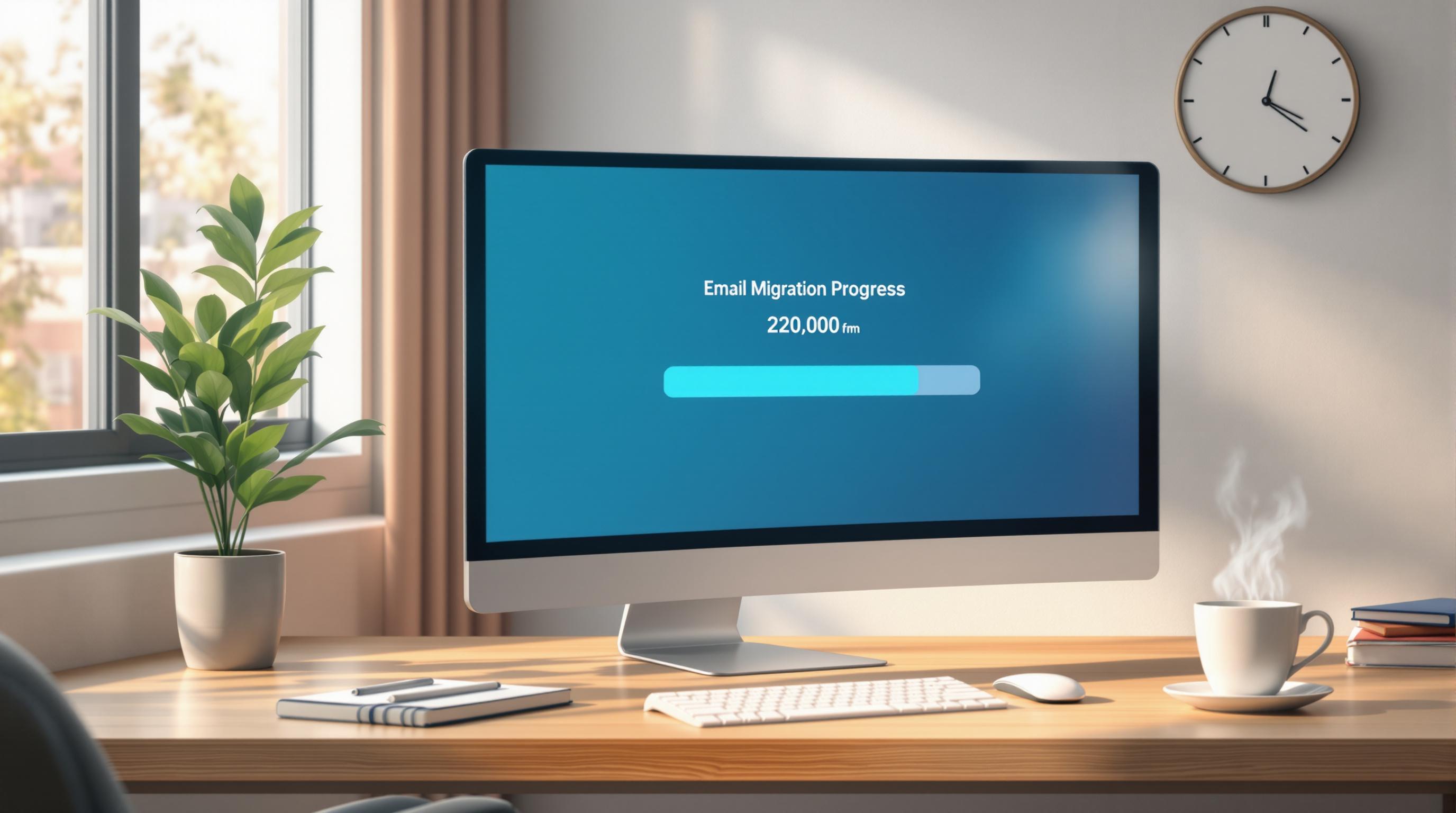Maintaining brand consistency in emails is essential for building trust and recognition. Here’s how you can do it:
- Create Brand Guidelines: Define your logo, colors, fonts, and tone to ensure every email reflects your brand identity.
- Use Standardized Templates: Build adaptable email templates with consistent layouts, headers, and footers for a uniform look.
- Keep Messaging Consistent: Stick to a clear, recognizable voice and tone across all email communications.
- Focus on Visual Design: Use consistent logos, colors, and imagery to make your emails instantly recognizable.
- Set Up Quality Control: Review emails, test across devices, and ensure accessibility to maintain professionalism.
How to Keep Your Brand Consistent
Step 1: Create Clear Brand Guidelines
A well-defined brand style guide is key to ensuring consistency across your email campaigns. Research from G2 shows that 63% of companies say a consistent brand experience directly impacts deal success. By creating detailed guidelines, every email can strengthen your brand identity and build trust with your audience.
Identify Core Brand Elements
Your brand style guide should outline the following key components for email marketing:
| Element | Guidelines to Include |
|---|---|
| Logo Usage | Minimum size, clear space rules, approved variations |
| Color Palette | Primary and secondary colors with HEX codes, usage hierarchy |
| Typography | Font families, sizes, line heights, heading styles |
| Imagery Style | Photo guidelines, illustration standards, icon specifications |
To keep your team aligned, also include:
- Digital-specific requirements like content hierarchy and email rendering across devices
- White space rules to maintain a clean and balanced design
- Brand voice standards to ensure consistent messaging
Follow Accessibility Standards
Making your emails accessible ensures they reach everyone. Validity reports that about 25% of people live with some form of disability [3].
Here are some essential accessibility practices:
- Use minimum font sizes (14px for desktop, 16px for mobile)
- Maintain WCAG 2.1 contrast ratios for text and backgrounds
- Include ALT text for images
- Set line heights at least 4px larger than the font size
"Creating a more accessible and readable email isn't only down to how the email is coded, but how the copy is written, too." [2]
Review your guidelines quarterly to keep them up-to-date. Make adjustments based on performance data and feedback, but always preserve the core elements of your brand.
Once your brand guidelines are ready, the next step is to apply them effectively using standardized email templates.
Step 2: Use Standardized Email Templates
Standardized email templates are key to maintaining consistent branding in your email campaigns. Research shows they can boost both efficiency and engagement rates [2].
Create a Master Template
Think of a master template as your email blueprint. It ensures every message aligns with your brand while making design tasks easier. Build a template that includes your brand's core elements but can adapt to different campaign needs:
| Template Component | Key Considerations |
|---|---|
| Header Section | Fixed logo placement, consistent navigation links |
| Body Layout | Modular content blocks, flexible image placeholders |
| Footer Elements | Standard contact info, social media links, legal text |
| Brand Elements | Pre-set color schemes, typography rules, spacing guidelines |
By locking in these brand elements, you create a template that’s both recognizable and versatile.
Make Templates Work Across All Devices
With mobile devices driving a large portion of email engagement, responsive design isn't just nice to have - it’s a must. A responsive template ensures your emails look great on any screen, making them more accessible and engaging.
Here are some tips to ensure your templates are mobile-friendly:
- Use fluid layouts that adjust to various screen sizes.
- Optimize images for faster loading on mobile networks.
- Stick to single-column layouts for better readability on smaller screens.
- Regularly test your emails on different devices and email platforms.
To simplify this process, consider tools that provide responsive template builders and testing features. Testing ensures your emails look polished and professional, no matter where they're opened.
Once your templates are ready, it’s time to focus on aligning your messaging and tone with your brand identity.
Step 3: Keep Messaging and Tone Consistent
Consistency in your brand voice is key to boosting engagement and building strong brand recognition through email campaigns [1]. Here's how you can ensure your messaging stays aligned across all communications.
Define Your Brand Voice
Start by clearly outlining the core elements that define your email communication style:
| Voice Element | Description | Application |
|---|---|---|
| Tone & Style | Professional, casual, or hybrid | Adjust tone for different email types while staying consistent overall |
| Brand Personality | Friendly, authoritative, or bold | Shape how your brand solves problems and connects with your audience |
Create a Style Guide for Content
A style guide helps your team stay on the same page when creating email content. Include these key components:
- Writing Standards: Define approved phrases, grammar rules, and terminology.
- Content Structure: Set clear patterns for layout and organization.
- Formatting Guidelines: Standardize headlines, body text, and calls-to-action (CTAs).
To keep everything consistent:
- Regularly audit your email content to ensure it aligns with your standards.
- Use A/B testing to refine your messaging and see what resonates.
- Monitor engagement metrics to track performance.
- Update your style guide quarterly, based on what works best [2].
A great example is Mailchimp, which consistently uses a friendly, approachable tone while presenting technical details in an easy-to-understand way [4].
Once your messaging and tone are locked in, it's time to focus on how your visual design supports this consistency.
sbb-itb-6e7333f
Step 4: Use Consistent Visual Design
A consistent look in your emails does more than just make them look nice - it reinforces your brand identity and helps your audience recognize and trust you. Visual elements like logos, colors, and images play a key role in this process.
Keep Your Logo Placement and Size Consistent
Your logo acts as a visual anchor in your emails. To make it instantly recognizable:
- Always place your logo in the same spot (usually the top-left corner).
- Use the same size across all your emails.
- Ensure it’s high-quality and looks sharp on any device.
Take Apple, for instance. They place their logo consistently in every email, making it easy for people to identify their brand at a glance.
Stick to Your Brand’s Colors and Fonts
Consistency in colors and fonts creates a unified design. Here’s how to do it:
- Use your brand’s colors for key elements like headers and buttons.
- Choose web-safe fonts and have backup options ready in case the primary font isn’t supported.
- Keep spacing and padding uniform to maintain a clean layout.
Select Images That Reflect Your Brand
The images you choose should match your brand’s style. Make sure they:
- Follow a consistent photography or illustration style.
- Use similar filters or effects.
- Blend well with your brand colors and overall layout.
Test different visual elements using A/B testing to see what works best for your audience [2]. Monitor engagement metrics to refine your approach and ensure your visuals are hitting the mark.
Once your visual design aligns with your brand, focus on setting up processes to maintain this consistency over time.
Step 5: Set Up Quality Control Processes
Maintaining consistency in your email campaigns depends heavily on solid quality control measures.
Create a Review Process
A clear review process helps ensure that your emails stick to the visual and messaging standards you’ve established. Assemble a QA team that includes members from design, content, and brand management. Dedicate at least 30 minutes to review each email thoroughly, catching any potential issues before sending.
Test Emails on Different Platforms
Make use of tools like Litmus or Email on Acid to check how your emails perform across various devices, email clients, and operating systems. These tools can also help you assess loading speed to avoid delays.
| Testing Aspect | What to Check |
|---|---|
| Device Compatibility | Rendering on mobile, tablet, and desktop |
| Email Clients | Display on Gmail, Outlook, Apple Mail |
| Operating Systems | Appearance on Windows, iOS, Android |
| Loading Speed | Image sizes, code efficiency |
Review Branding Regularly
Schedule regular checks to keep everything aligned with your brand standards. Monthly template reviews, quarterly brand audits, and bi-annual performance evaluations can help you stay on track.
If you’re looking for additional tools to streamline your testing, the Email Service Business Directory offers a variety of email QA and testing solutions designed to keep your campaigns consistent and reliable.
Resources: Tools for Consistent Email Branding
Once you've set up your guidelines and processes, you'll need the right tools to make everything run smoothly and efficiently. Email marketing requires tools that help maintain consistent branding across all your campaigns.
The Email Service Business Directory is a great resource, offering a curated list of tools and services to help marketers stay on-brand. Below is a quick overview of key tool categories:
| Tool Category | Primary Function | Key Benefits |
|---|---|---|
| Template Design Software | Create and manage standardized templates | Keeps visuals consistent and saves design time |
| Brand Asset Management | Store and share brand elements | Ensures logos, colors, and fonts stay uniform |
| Email Testing Platforms | Test how emails look across devices | Avoids inconsistencies on different platforms |
| Campaign Automation | Streamline email deployment | Ensures timing and formats are always on point |
When choosing tools from the directory, keep these factors in mind:
- Scalability: Pick tools that can grow with your business.
- Integration: Make sure they work well with your current marketing setup.
- Support: Look for providers that offer solid technical assistance.
- Accessibility: Opt for platforms that ensure brand consistency while meeting accessibility standards.
"Consistency is key to building trust and loyalty with your customers. When your audience receives an email that aligns visually and thematically with your brand, it enhances their perception of your business, fostering brand loyalty."
The directory caters to businesses of all sizes, offering options from basic tools to enterprise-grade solutions. Look for features like template locking, built-in brand guidelines, automated quality checks, real-time collaboration, and advanced analytics to keep your email branding on track.
Conclusion: Summary and Next Steps
Consistent branding in email campaigns builds trust and delivers results you can measure. By focusing on these five key areas, you can establish a strong email branding strategy that deepens customer relationships:
| Step | Benefit |
|---|---|
| Brand Guidelines | Boosts recognition by up to 80% with consistent branding elements |
| Email Templates | Ensures a uniform look across all devices and platforms |
| Messaging | Develops familiarity and trust with your audience |
| Visual Design | Creates instant recognition within 13 seconds of opening an email |
| Quality Control | Eliminates inconsistencies and upholds brand standards |
Brand consistency isn’t just about visuals - it’s about creating a unified experience that resonates with your audience. Tools like the Email Service Business Directory can help you implement these strategies and maintain your branding across all email communications.
Start by documenting your brand guidelines, setting up a central collaboration hub, and reviewing your current practices to spot any gaps. A structured approach to email branding will strengthen your identity and build lasting connections with your audience through every campaign.