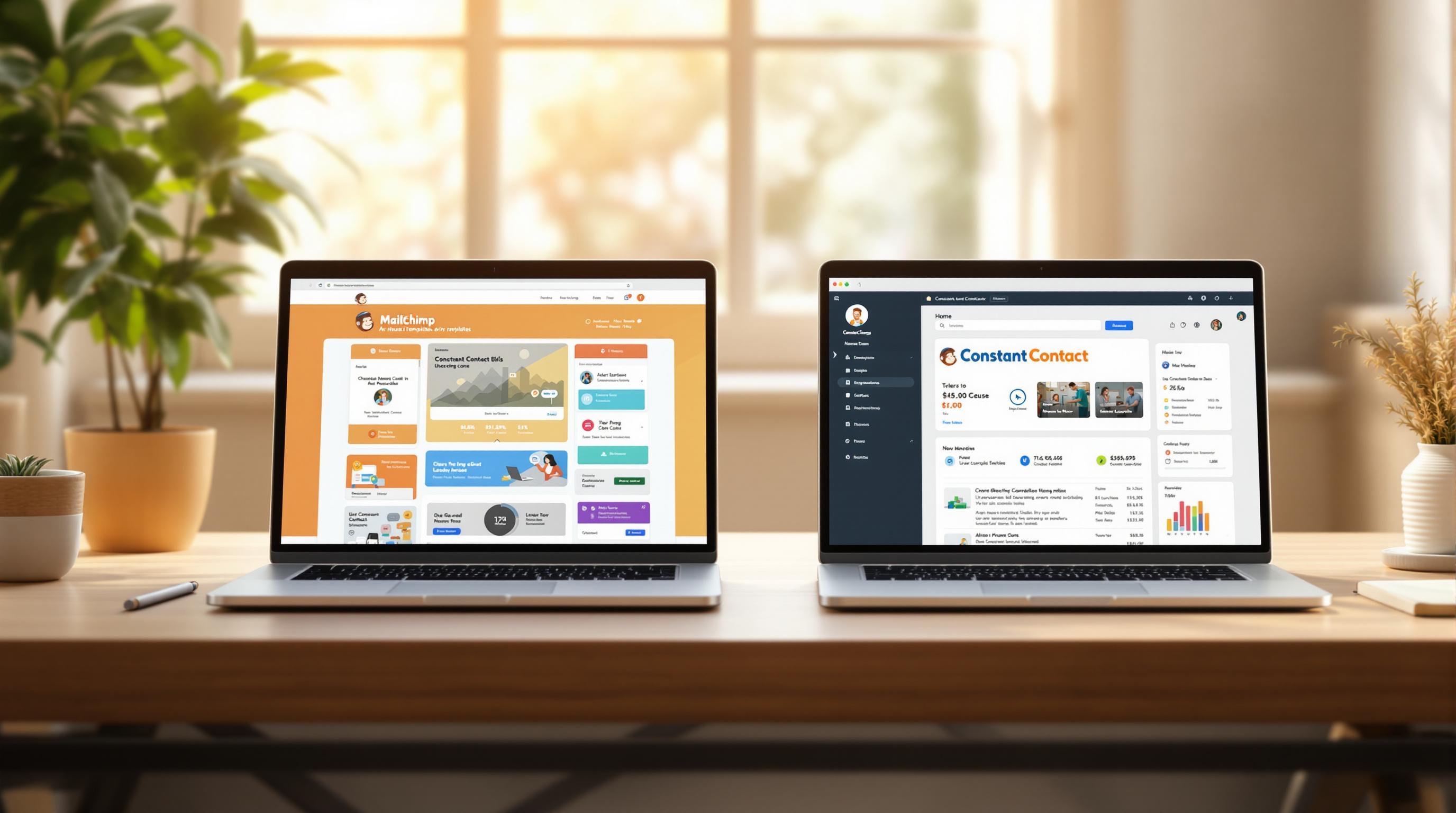When a crisis hits, email is one of the most reliable tools for staying connected with stakeholders. To ensure your communication is clear, timely, and effective, follow these 5 steps:
- Set Up a Crisis Communication Team: Assign roles like team leader, email writers, and technical support. Keep an updated contact list for quick access.
- Create Pre-Approved Email Templates: Prepare templates for common crises (e.g., data breaches, service outages). Include clear subject lines, actionable steps, and contact details.
- Organize Segmented Email Lists: Group stakeholders (employees, customers, partners) to send targeted updates that are relevant to their needs.
- Establish an Email Approval Process: Define approvers based on crisis severity and set deadlines for quick feedback.
- Test and Update Your Plan: Run drills, analyze email performance (open rates, click-through rates), and refine your strategy regularly.
Key Tip: Use tools like CRM platforms to manage segmented lists, automate processes, and ensure compliance with regulations like GDPR.
This guide equips you with a practical framework to handle crises effectively through email communication.
1: Set Up a Crisis Communication Team
Choose Team Members
| Role | Primary Responsibilities | Required Skills |
|---|---|---|
| Team Leader | Oversee coordination and approve decisions | Leadership, decision-making |
| Email Writers | Create crisis communications | Strong writing, attention to detail |
| Technical Support | Maintain email delivery and system uptime | IT expertise, platform knowledge |
| Legal Reviewer | Ensure compliance and manage risks | Legal expertise, regulatory knowledge |
| Department Reps | Offer specialized insights | Department-specific knowledge |
Assign Roles and Duties
The team leader manages all operations and ensures communication runs smoothly. Email writers focus on crafting clear, accurate messages that align with the organization's tone and goals [1]. Technical support is responsible for keeping email delivery systems functional, maintaining uptime, and managing backup channels and distribution lists during a crisis [3].
Make a Contact List
Create a contact list that includes team members, department heads, external resources, and email service provider contacts. Review and update this list every 6-12 months [2]. Store the information securely in a digital format that's accessible even during outages. Consider using contact management tools integrated with your email platform for quick updates [1].
This team forms the foundation for all crisis email efforts, ensuring messages are sent promptly and effectively. With your team and roles in place, the next step is to prepare pre-approved email templates for consistent communication.
How to Write the Crisis Communication Plan You Need Right Now
2: Create Pre-Approved Email Templates
Pre-approved email templates are crucial for handling crises efficiently. They help maintain consistency and ensure quick communication when time is of the essence.
Plan for Common Crises
Customize templates to address the most likely crisis scenarios identified in your risk assessment:
| Crisis Type | What to Include in the Template |
|---|---|
| Data Breach | Security details, next steps, compliance requirements |
| Service Outage | Updates on status, estimated resolution time, alternative options |
| Product Recall | Safety details, return process, compensation info |
| Natural Disaster | Employee safety updates, office closures, remote work instructions |
| PR Crisis | Official statement, corrective measures, contact details |
Key Elements of a Template
Every template should include these critical components:
- Clear Subject Line and Summary: A concise subject line and a brief explanation of the issue.
- Actionable Steps: Clear instructions for recipients on what to do next.
- Contact Details: Information on how to reach crisis support teams.
- Timeline for Updates: Let recipients know when they can expect more information or resolution.
Establish Tone and Messaging Guidelines
Use a professional and empathetic tone. Be transparent and focus on solutions while staying true to your brand's voice. Avoid confusing technical terms and explain the situation in straightforward language, emphasizing what steps are being taken to resolve the issue.
Once your templates are ready, the next step is ensuring your messages are sent to the right audience through segmented email lists.
3: Organize Segmented Email Lists
When managing a crisis, it's crucial to get the right information to the right people quickly. Segmenting your email lists helps ensure that updates are targeted and relevant, reducing confusion and delays. Group stakeholders based on how the crisis affects them to make communication more precise.
Prioritize Stakeholder Groups
Here's a breakdown of key stakeholder groups and what they need to know:
| Stakeholder Group | Communication Priority | Information Needs |
|---|---|---|
| Employees | Immediate/High | Safety protocols, operational changes, work instructions |
| Affected Customers | High | Service impact, resolution timeline, alternative solutions |
| Partners/Vendors | Medium | Supply chain impacts, business continuity plans |
| Investors | Medium-High | Financial impact, mitigation strategies |
| Media/Public | As needed | Official statements, updates on public impact |
To streamline this process, use tags in your email system to categorize stakeholders. For instance, employees can be tagged by department, location, or role, ensuring that only the relevant staff receive location-specific updates.
Use Tools for List Management
Modern CRM tools simplify managing segmented lists, especially in high-stakes situations. Look for platforms with these features:
- Real-time List Updates: Automatically sync contact data to keep lists accurate at all times.
- Dynamic Segmentation: Quickly filter and organize lists based on multiple criteria.
- Compliance Tools: Ensure your communications meet GDPR, CCPA, and other regulations.
- Integration Options: Choose tools that work seamlessly with your current communication systems.
sbb-itb-6e7333f
4: Establish an Email Approval Process
Having a clear approval process ensures your messages are accurate and timely, even in high-pressure situations. The goal is to strike a balance between quick communication and thorough oversight.
Assign Approvers by Crisis Level
Not every crisis requires the same level of scrutiny. Here's a guide to assign approvers based on the severity of the situation:
| Crisis Level | Primary Approvers | Response Time | Example Scenarios |
|---|---|---|---|
| Level 1 (Critical) | CEO/Executive Team | 30-60 minutes | Data breaches, safety incidents |
| Level 2 (Major) | Department Heads | 1-2 hours | Service outages, product recalls |
| Level 3 (Minor) | Team Leaders | 2-4 hours | Shipping delays, minor system issues |
Make sure to assign both primary and backup approvers. This should include key personnel like legal, communications, and department heads to ensure round-the-clock availability.
Set Approval Deadlines
Response Time Expectations
For critical situations, feedback needs to happen fast - within 30-60 minutes. If the primary approvers don't respond in time, follow these steps:
- Send a reminder after 15 minutes.
- Follow up with a second reminder after 30 minutes.
- Escalate to the backup approver at 45 minutes.
- Escalate to the executive team at 60 minutes.
Key Documentation
Every approval request should include essential details like the crisis level, intended audience, planned send time, supporting materials, and the deadline for feedback.
"The primary goal during a crisis is to keep communicating, even if nothing has changed. It is better to communicate too often than not enough." - TechTarget [4]
This quote highlights the importance of staying consistent with updates, even when there’s little new to report. Use tools that enable real-time collaboration to avoid delays and keep everyone in the loop.
Once your approval process is in place, the next step is to test and refine your crisis email strategy to ensure it works when it matters most.
5: Test and Update Your Plan
Regular testing is key to keeping your crisis email communication plan effective. Without consistent evaluation and updates, even the best plans might fall short when they're needed the most.
Run Crisis Drills
Running crisis drills helps ensure your team is ready to act under pressure. Tabletop exercises are a great way to test your plan in a controlled environment.
Share the crisis playbook with your team ahead of time so everyone is prepared. Simulate a range of scenarios - small and large - and document how your team responds. Afterward, hold a debrief session to pinpoint weaknesses and make necessary updates to the plan.
Review Email Performance
Your email analytics can reveal valuable insights to fine-tune your crisis communication efforts. For example, studies show that effective email segmentation can lead to a 760% increase in revenue. Keep an eye on these metrics:
| Metric | What to Do |
|---|---|
| Open Rate | Experiment with subject lines and sender names to push past 40% |
| Click-Through Rate | Adjust call-to-action placement to aim for over 15% |
| Delivery Rate | Regularly clean your contact lists to maintain above 98% |
Adjust Plan with Data
Use data to refine your plan in these areas:
- Engagement metrics to evaluate how well your templates are working
- Response time analysis to identify and resolve workflow delays
- Audience behavior insights to improve segmentation strategies
- Frequency of different crisis types to better allocate resources
Once you've made updates, explore tools designed to enhance your crisis communication efforts even further.
Using the Email Service Business Directory for Crisis Communication

Having a solid crisis email plan is just the beginning. Picking the right tools ensures your plan can be executed without a hitch. The Email Service Business Directory helps you find email platforms equipped with features like reliable deliverability, precise segmentation, and round-the-clock support - key elements for effective crisis communication.
Features for Crisis Communication
| Feature | Benefit During Crisis |
|---|---|
| High Deliverability | Ensures urgent messages reach inboxes |
| Advanced Segmentation | Targets specific groups effectively |
| 24/7 Support | Offers help during critical moments |
| Automation Tools | Speeds up emergency response efforts |
| Security Compliance | Safeguards sensitive data |
Look for providers that excel at managing large-scale communications. Top-tier solutions often include unlimited contacts and priority support, which are indispensable in crisis scenarios.
Compare Solutions for Large-Scale Needs
The directory's filtering options make it easy to evaluate providers based on essential factors like scalability, integrations, data security, and delivery speed:
- Scalability: Opt for platforms that can handle sudden increases in email volume. Enterprise-level solutions with unlimited contacts and high-volume sending are ideal.
- Integration Capabilities: Select tools that work seamlessly with your existing crisis management systems, ensuring unified messaging across all channels.
- Data Protection: Prioritize providers with strong security measures that comply with regulations, keeping sensitive information secure.
- Response Time: Assess platforms based on uptime and delivery speed, focusing on those with guaranteed delivery rates and top-notch performance metrics.
Conclusion: Building a Strong Crisis Email Strategy
Having a solid crisis email communication plan is crucial for navigating difficult situations. Proper preparation allows your organization to respond effectively when it matters most.
A specialized crisis communication team plays a key role, combining various skills to handle different parts of the response [2]. Using pre-approved templates helps avoid delays and ensures your messages are clear and consistent. Strategic list segmentation ensures that vital updates go to the right people at the right time [1].
An efficient email approval process helps maintain accuracy while enabling swift action. Regular testing and adjustments keep your plan flexible and ready to adapt to new challenges.
Ongoing updates and training are essential to keeping your strategy sharp. As ContactMonkey puts it:
"Effective crisis communication is about being prepared, not just reacting" [1]
FAQs
How to write a crisis communication plan?
Creating a crisis communication plan involves careful preparation and setting clear procedures. As Rob Currie, chair of the ASIS Crisis Management and Business Continuity Community steering committee, puts it:
"Having a plan in place enables strategic decisions to be made in the moment, backed up with previously earned buy-in, resources, and outside skill sets." [1]
Here’s how you can develop a practical plan:
1. Identify Potential Risks
Pinpoint possible crises like product recalls, cyberattacks, or supply chain disruptions through thorough risk assessments [1][2].
2. Assemble Your Crisis Team
Form a dedicated team with clearly defined roles. This group will handle communication strategies when a crisis arises, as explained in Section 1 of this guide [1].
3. Prepare Key Documents
Have essential materials ready, such as:
- Pre-approved email templates
- Holding statements for immediate use
- Stakeholder contact lists
- Media response guidelines
4. Set Clear Procedures
Outline steps for message approval, communication channels, response timing, and prioritizing stakeholders. Use pre-approved templates and segmented lists to streamline this process.
5. Test and Revise Regularly
Conduct routine tests and make updates to keep your plan effective. Step 5 of this guide covers how to ensure your strategy stays actionable.
For organizations looking for specialized tools, the Email Service Business Directory provides resources to find platforms with features like automated templates and quick deployment options.